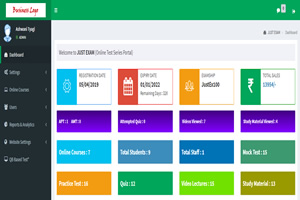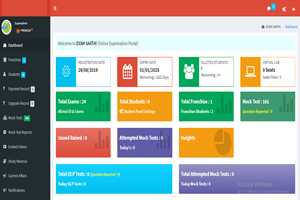FOR EDUCATIONAL ORGANIZATION & INSTITUTES
Online Institute Portal is free to start. No credit card required. No hidden charges.
This is the best online institute portal one can have, we assure you. This institute portal lets you take live classes, provide recorded classes in safe environment, upload ebooks/pdf and conduct online tests for all classes. You can create a student account as per class and subjects or a student can register itself by a registration link provided by you either through web or app. Student can take classes, tests, read ebooks and view recorded videos via laptop, desktop, tablet or mobile.
How it works by our client CA Sumit Sir
Online Institute Portal has
SSL Secured
Brand Labelling
Staff Account
Create classes and subjects
Create student in a class with assign subjects
Embed recorded videos and PDF
Add/import(xls/word) questions
Unlimited practice tests
Detail Reports
Brand Labelling
Staff Account
Create classes and subjects
Create student in a class with assign subjects
Embed recorded videos and PDF
Add/import(xls/word) questions
Unlimited practice tests
Detail Reports
The Online Institute Portal Working & Features
- Staff Management : Create staff and assign them work according to their profile. A staff can access only those features which are enabled by admin.
- Student Management : Students can register from registration link. Student can take classes, tests, read ebooks and view recorded videos from desktop, laptop, tablet or mobile. Admin can also add student or students in bulk.
- Recorded Lectures: Upload your recorded classes on youtube and unlist them. Now update the unlisted videos URL in our portal. The video will be played in student account in a safe zone with no video sharing to unregistered users.
- Ebooks/PDF : Upload a pdf with download enabled or disabled feature. The pdf can only be viewed by student if download is disabled and be downloaded it permission to download is open.
- Online Tests : Create classes in portal. Then add subjects and then chapters. Now add or import questions in a chapter. Student can practice tests of these questions chapter wise.
- Question Bank Library : You can add question in each chapter in two ways. 1. Add single question one by one. 2) Import questions from word file. Add Images, use mathematical formulas, scientific equation and create tables in question & answer.
- Reports & Analytics : You can all detailed reports of all activities done by each student.
Start Now for Free
Software Modules
Staff Management
Student Management
Classes Management
Videos Management
Study Material Management
Test Management
Test Reports & Analysis
Student Management
Classes Management
Videos Management
Study Material Management
Test Management
Test Reports & Analysis
Related Products
Get An Online Institute App Now
For Peronalized Institute App Whatsapp 9212462845