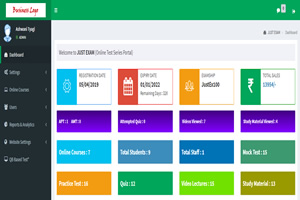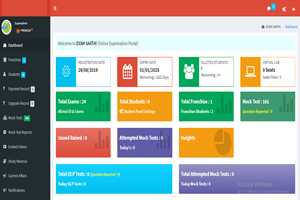FOR EDUCATIONAL ORGANIZATION & SCHOOLS
Online subjective exam software is the need to hour. We have one of the best online subjective exam software one can have, we assure you. Admin can register users with bulk import or a student can register directly from a web url either through web or app. Student can take test via laptop, desktop, tablet or mobile.
Our online subjective exam software has
SSL Security
White Labelling
Create class/batch
Add/Import students
Create MCQ + Subjective tests
Add/import(xls/word) questions
Publish test to make it live
Detail Reports
White Labelling
Create class/batch
Add/Import students
Create MCQ + Subjective tests
Add/import(xls/word) questions
Publish test to make it live
Detail Reports
Subjective Exam Screen Preview
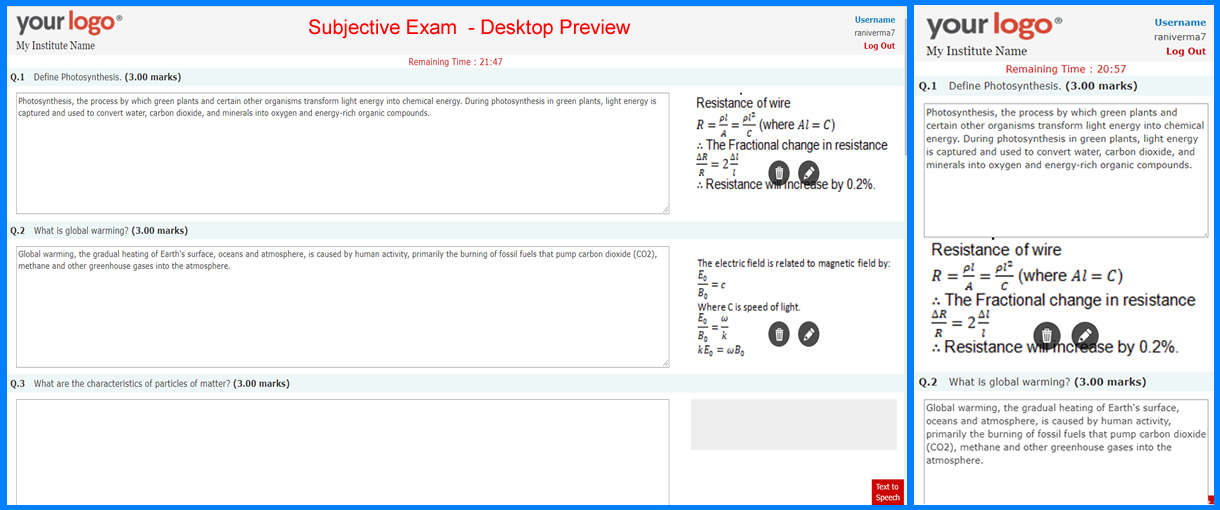
Subjective Exam Software Working & Features
- Staff Management : Create staff and assign them work according to their profile. A staff can access only those features which are enabled.
- Student Management : Student can register itself from registration page. Student can attempt published tests from desktop, laptop or mobile. Admin can also add student or import student in bulk.
- Test Management : Create subjective tests for all subjects. Add Sections, Marking Scheme, Negative Marking, test Start & end date for MCQ tests.
- Question Bank Library : Admin/staff can add question in each test in three ways. 1. Add single question one by one. 2) Import questions from an excel sheet. 3.) Import questions from word file. Add Images, use mathematical formulas, scientific equation and create tables in question & answer.
- Test Reports : Once a student complete a test, its result is generated and shown to student only if permission is granted. Test reports are generated i.e answer report and scorecard.
Book Free Live Demo
Software Modules
Staff Management
Student Management
Course Management
Test Management
Test Reports & Analysis
Student Management
Course Management
Test Management
Test Reports & Analysis
Related Products
ONLINE SUBJECTIVE EXAM SOFTWARE PRICING
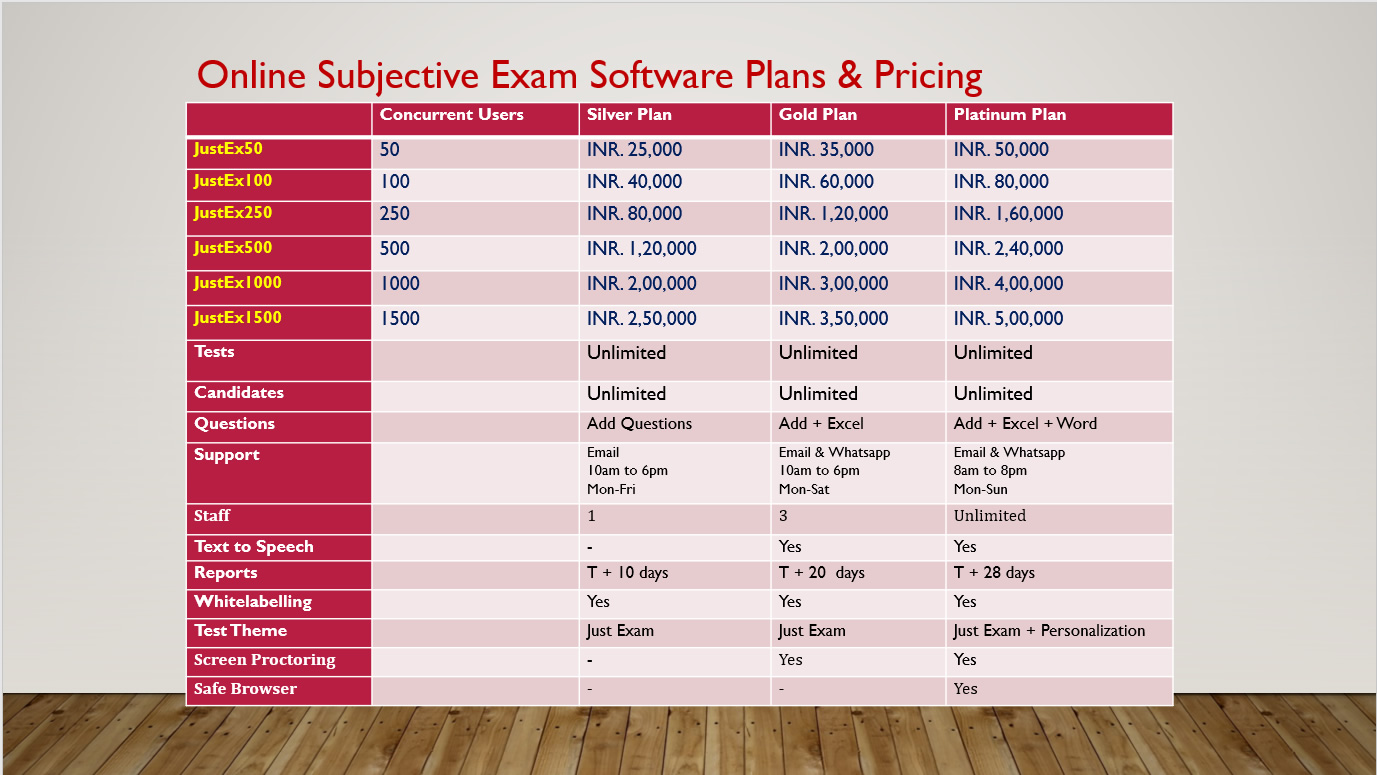
GST as applicable
All Plans have validity for 1 year
*Web View Android Application @ Rs. 8,000/-
*Web View IOS Application @ Rs. 12,000/-
All Plans have validity for 1 year
*Web View Android Application @ Rs. 8,000/-
*Web View IOS Application @ Rs. 12,000/-
Get Your Exam Software Now
For live demo and customized pricing Whatsapp 9212462845